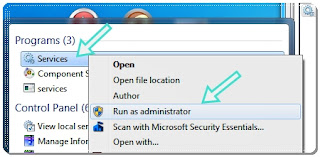Have you connected pendrive and tried to use Ready Boost, to
increase its performance. And it says
that " This device cannot be
used for ReadyBoost. "
Well, it's a simple problem, try using the steps below :
1. Type Services, in Start. Right click on it and start it
as " Run as Administrator ".
2. Locate the file Superfetch, click on " Properties
".
3. Under General, Check
the Service Status : " Stopped ".
Make sure you set up Startup type : " Automatic " and click on
" start "
A pop up box opens, which normally take 20 sec to complete.
That's it press okay once the service status is " started ".
Now Right click on pen drive or memory card, go to "properties" and click on " Ready Boost "
Tick the Option " USE this device" and check how much MB does windows recommend for Optimal performance. " IF you are using a 8Gb stick then dedicate 4Gb to it."
Once you are done with the procedure, you will find a file named "Ready Boost" in your pendrive.
That's it. Thanks for reading the post. If you are still facing problem, then click on this link to read the post : Readyboost Not Working
Check How to copy ISO files in Pendrive ?
Check How to copy ISO files in Pendrive ?